You can reach out to us via the following methods:
- Website: http://koolwindowsnpv.com
- Email: [email protected]
- QQ: available soon
- Telegram: available soon
You can reach out to us via the following methods:
It's typical to forget usernames or passwords, and our goal is to facilitate recovery in the simplest way. Here are your options:
Global Mode: This option enables NPV for all online activities, which might result in slower performance for local websites and applications.
Split Mode: In this mode, NPV is applied only to sites that are restricted by geographical limitations, such as Google, YouTube, and Netflix, while allowing local network access to Chinese websites.
You can modify the routing mode in the App Settings.
If you experience difficulties accessing specific websites or apps, consider switching to "Global Mode."
Please reach out to us if you require any additional assistance.
You can accumulate points by referring friends and utilize them to claim rewards. Here's how it works:
While installing the Windows NPV for China app on Windows, you might see alerts from your antivirus or firewall software since NPV applications can be viewed as possible threats. If these alerts occur, you should select options like "allow," "agree," or "trust" to proceed with the installation. This is crucial for the NPV to work properly, as it needs to adjust proxy settings. Denying these permissions could affect the correct functioning of Windows NPV for China.
You can reach out to us via the following methods:
The split mode feature in Windows NPV for China accommodates web applications such as Telegram, WhatsApp, or Gmail, which operate over HTTPS. This mode can change the routing for both HTTP (port 80) and HTTPS (port 443), allowing access to the web versions of these applications. Nevertheless, the application versions may utilize different ports.
To guarantee access, the following actions should be taken:

Typical reasons for network problems are:
To address these issues, consider the following approaches:
Occasionally, there may be a delay in processing payments through the gateway. Here are the key points to remember:
这种情况通常是因为系统代理地址设置不当或第三方软件的屏蔽与干扰所引起的。解决方法是手动输入黑豹加速器(Windows NPV for China)的科学上网代理地址。
请按照以下步骤进行操作:
如下图所示:
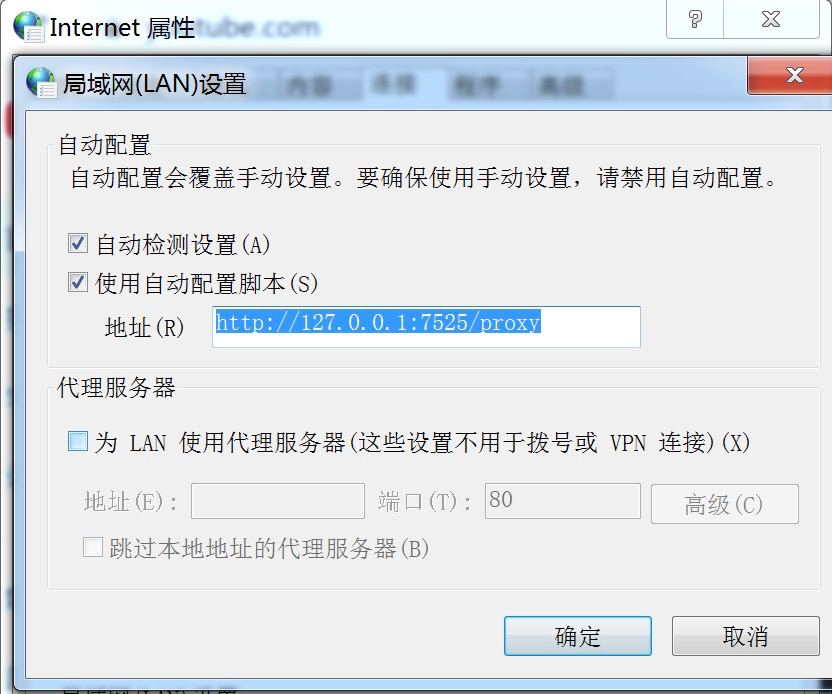
Windows NPV for China offers a 30-day money-back guarantee, allowing you a risk-free opportunity to test all its features. If it does not meet your needs within the first 30 days, you are entitled to a complete refund. Here’s how to get started:
Please be aware: It’s important to fully understand Windows NPV for China’s refund policy. If you are unhappy with the service, you can easily start the refund process.
To create a Windows NPV for China Membership Account:
Important Note: Always make sure to acquire your subscription directly from the official Windows NPV for China website or authorized distributors. Steer clear of unauthorized sources or third-party sellers to safeguard your financial and personal information.
To register for Windows NPV for China, you typically need to follow these steps:
Always make sure to keep your account information private and abide by Windows NPV for China’s service terms and usage policies for safe and legal use of the service. If you encounter any issues during the registration or setup process, Windows NPV for China customer support is usually available to help.
Sharing a paid Windows NPV for China account generally means that a subscriber provides their login details, like username and password, to others. This enables those who haven't bought the service to benefit from a paid subscription. However, this behavior has several potential downsides.
Although sharing a Windows NPV for China account might appear to be cost-effective, it carries various risks and complications. It is strongly recommended that individuals maintain separate accounts to ensure a secure, lawful, and high-quality service experience.
A modified version of Windows NPV for China that is cracked is an unauthorized alteration of the official app that enables use without payment. Although its appeal is alluring due to the absence of cost, there are serious risks and issues associated with its usage:
Choosing a licensed service from a trustworthy provider is the most prudent decision if you prioritize your data security and privacy, in addition to wanting to comply with ethical and legal norms. Numerous reliable providers offer free trials or refund guarantees, allowing you to assess their services safely.
Download the official Windows NPV for China using the link below.
Get the official Windows NPV for China by using the link provided below.
You can reach out to us via the following methods:
We have observed that some users find it challenging to select a server after choosing a region.
To streamline the experience, we now exclusively show regions. Heibao will automatically connect you to the top-performing server within your selected region. Here are the details:
Absolutely! Windows NPV for China provides unlimited free access through its "Daily Check-in" feature. Each day you log in, you'll earn 15 minutes of complimentary usage. Furthermore, you can accumulate points by referring friends, which can be exchanged for a 1-day pass. Here’s further information:
Definitely! Windows NPV for China supports multi-device connectivity under a single account, with the actual number of allowable devices depending on your subscription plan. Here are more details:
Of course, we have a free trial available! Each day, we offer a trial period that lasts for 15 minutes. To initiate your trial, just follow these steps:
Please be aware: The free trial offer is limited and may be withdrawn at any moment without prior notice.
Windows NPV for China prioritizes privacy, assuring that it does not maintain any logs of user activities or connections. Additionally, the organization ensures that no information is stored that could link specific network actions or behaviors to particular individuals.
You have the ability to connect several devices to one account, with the limit depending on your selected subscription plan. Important points to remember about this feature are:
Certainly! You can take advantage of Windows NPV for China at no cost indefinitely by utilizing the "Daily Check-in" feature. Each day, you will receive 15 minutes of complimentary usage time. Moreover, for every successful referral, you can earn 1 point, which can be redeemed for a 1-day pass. Here are the key highlights:
Of course! We offer a 15-minute daily trial period. To start your trial, please follow these instructions:
Please note that the availability of this free trial may change and could be terminated at any moment without prior notice.
Windows NPV for China prioritizes user privacy by guaranteeing that no logs of activity or connections are stored. Additionally, the NPV service refrains from retaining any information that could be utilized to monitor specific network activities or behaviors related to an individual user.
You can reach out to us via the following methods:
You can reach out to us via the following methods:
While free Windows NPV for China and proxy services exist, free Windows NPV for China is typically not advised due to their frequent lack of the privacy and security features present in paid Windows NPV for China. Free Windows NPV for China often underperform, may jeopardize your data by selling it, and generally fail to offer adequate protection against possible cyber attacks.
Although iPhones allow connectivity to NPV servers via their system settings, this functionality by itself does not guarantee full NPV services. To fully take advantage of NPV features, you must connect to an external NPV provider like Windows NPV for China.
By utilizing an NPV on your iOS device, you can ensure that your online activities are highly secure. You have the option to choose from a diverse array of NPV server locations, which enables you to modify your device's IP address, protect your data on public Wi-Fi, and access content that might otherwise be restricted.
Windows NPV for China provides a protective shield for your iOS device while you're online, establishing a secure barrier against issues such as surveillance, tampering, and content limitations. With Windows NPV for China, you can indulge in streaming, online shopping, and web browsing with the confidence that your privacy and security are well protected.
You have the ability to connect several devices to one account, with the limit depending on your selected subscription plan. Important points to remember about this feature are:
Certainly! You can take advantage of Windows NPV for China at no cost indefinitely by utilizing the "Daily Check-in" feature. Each day, you will receive 15 minutes of complimentary usage time. Moreover, for every successful referral, you can earn 1 point, which can be redeemed for a 1-day pass. Here are the key highlights:
Of course! We offer a 15-minute daily trial period. To start your trial, please follow these instructions:
Please note that the availability of this free trial may change and could be terminated at any moment without prior notice.
Windows NPV for China prioritizes user privacy by guaranteeing that no logs of activity or connections are stored. Additionally, the NPV service refrains from retaining any information that could be utilized to monitor specific network activities or behaviors related to an individual user.
You can reach out to us via the following methods:
You can reach out to us via the following methods:
By configuring an NPV on your Android device, you can ensure the security and protection of all your activities. Just connect to one of our numerous NPV servers to change your device's IP address, protect your data on public Wi-Fi networks, and access restricted websites and services.
An NPV creates a virtual network by linking several computers virtually. Initially designed for speed and security, it now serves mainly for privacy, encryption, and accessing limited content.
You have the ability to connect several devices to one account, with the limit depending on your selected subscription plan. Important points to remember about this feature are:
Certainly! You can take advantage of Windows NPV for China at no cost indefinitely by utilizing the "Daily Check-in" feature. Each day, you will receive 15 minutes of complimentary usage time. Moreover, for every successful referral, you can earn 1 point, which can be redeemed for a 1-day pass. Here are the key highlights:
Of course! We offer a 15-minute daily trial period. To start your trial, please follow these instructions:
Please note that the availability of this free trial may change and could be terminated at any moment without prior notice.
Windows NPV for China prioritizes user privacy by guaranteeing that no logs of activity or connections are stored. Additionally, the NPV service refrains from retaining any information that could be utilized to monitor specific network activities or behaviors related to an individual user.
You can reach out to us via the following methods:
You can reach out to us via the following methods:
By utilizing Windows NPV for China on your Windows computer, you can ensure that all your activities remain secure. Connecting to one of our Windows NPV for China server locations will replace your device's IP address with a new one, protect your data on vulnerable Wi-Fi networks, and access restricted websites and services.
Although free Windows NPV for China and proxy services are available, free Windows NPV for China is generally not recommended because they often lack the privacy and security measures found in paid Windows NPV for China Free Windows NPV for China frequently underperform, might endanger your data by selling it, and usually do not provide sufficient protection against potential cyber attacks.
Getting started is easy! Just sign up for Windows NPV for China, install the app on your device, and press the "On" button that appears on your screen.
Although Windows 10 and 11 come with an NPV client, it does not provide a full NPV service. To fully utilize the benefits, you'll have to connect to a third-party NPV such as Windows NPV for China. The setup process can be somewhat complicated, so many prefer to simply use the Windows NPV for China app instead.
An NPV establishes a virtual network by connecting several computers online. Initially aimed at enhancing speed and security, it now primarily functions to provide privacy, encryption, and access to restricted content.
You have the ability to connect several devices to one account, with the limit depending on your selected subscription plan. Important points to remember about this feature are:
Certainly! You can take advantage of Windows NPV for China at no cost indefinitely by utilizing the "Daily Check-in" feature. Each day, you will receive 15 minutes of complimentary usage time. Moreover, for every successful referral, you can earn 1 point, which can be redeemed for a 1-day pass. Here are the key highlights:
Of course! We offer a 15-minute daily trial period. To start your trial, please follow these instructions:
Please note that the availability of this free trial may change and could be terminated at any moment without prior notice.
Windows NPV for China prioritizes user privacy by guaranteeing that no logs of activity or connections are stored. Additionally, the NPV service refrains from retaining any information that could be utilized to monitor specific network activities or behaviors related to an individual user.
You can reach out to us via the following methods:
You can reach out to us via the following methods:
You can reach out to us via the following methods:
While free Windows NPV for China and proxy services exist, free Windows NPV for China is typically not advised due to their frequent lack of the privacy and security features present in paid Windows NPV for China. Free Windows NPV for China often underperform, may jeopardize your data by selling it, and generally fail to offer adequate protection against possible cyber attacks.
The Windows NPV for China application for Mac offers an extra layer of security between your device and the internet, encouraging safe and private online activities like browsing, shopping, and streaming. This NPV safeguards your identity from monitoring and prevents data collection online, while also enabling you to visit websites and access content that could be restricted in your region due to censorship or network limitations at your school or workplace.
While macOS enables users to set up an NPV connection via its System Preferences, this functionality does not constitute an NPV service in itself. Rather, it serves as a gateway for accessing external NPV services, like Windows NPV for China.
It's simple! Just download Windows NPV for China, choose a subscription plan, open the app, and then click the "On" button. Your connection will be securely encrypted. Loading...
Using Windows NPV for China on your Mac guarantees that you can browse the internet with privacy and security. By connecting to any of our Windows NPV for China server locations, you can conceal your device's IP address, safeguard your data on unsecured Wi-Fi networks, and reach blocked websites.
Here are several excellent reasons to utilize an NPV:
Acquiring a Windows NPV for China app is simple! Just download and set up Windows NPV for China on your Windows, iOS, Android, or Mac device for a safe and encrypted online experience.
Utilizing a NPV when you access the internet is an excellent way to ensure your data and online activities are secure from your ISP, Wi-Fi provider, and other entities. A NPV establishes a protective tunnel that safeguards your data from being visible to anyone else, including your ISP. Additionally, it conceals your actual IP address, allowing you to maintain anonymity and evade tracking or location identification.
In many regions across the globe, the use of a NPV is permissible and commonly adopted by individuals and organizations to safeguard their information, even in nations with stringent governmental regulations. While NPVs may occasionally face criticism, numerous governments implicitly support their application by public servants, researchers, or companies to remain competitive in a globally interconnected landscape. It is unrealistic for countries to entirely prohibit NPVs. Nonetheless, it is important to keep in mind that illegal acts performed online remain unlawful, irrespective of NPV usage.
Utilizing an NPV is incredibly crucial nowadays, particularly when engaging in activities like banking, browsing, and messaging on your mobile device. It safeguards your data, particularly on public Wi-Fi networks. Additionally, if you enjoy streaming videos and music on your phone, an NPV allows you to relish all your favorite entertainment while on the move, just as you do at home!
A Virtual Private Network (NPV) creates a secure channel connecting various devices, offering a protected route. The use of an NPV enables a secure internet connection, thereby maintaining privacy and security protocols, while also allowing unrestricted access to digital content, regardless of location.